Sonos Beam review
A couple of months ago I reviewed the Sonos Move and now I'm taking a closer look at a different Sonos product - the Beam. Not that long ago, home audio was a product category that was outside the scope of DVHARDWARE. But these days, a lot of products are a lot more interesting from a technological perspective. With the rise of the Internet of Things and voice assistants, various everyday devices have gained a lot of exciting features.First and foremost, the Sonos Beam is designed to be used as a soundbar for your TV. But its functionality goes way beyond this. The Sonos Beam is promoted as a smart, compact soundbar for TV, music, and more. You can make the Beam the central audio piece of your living room -- the device will not only spice up your TV audio experience but can also be used to stream music from the web or from your computer. Thanks to its microphones, the Beam is an alternative for smart speakers like the Amazon Echo Dot or the Google Nest series. The functionality of the Beam itself can be controlled via your voice -- and via Alexa or Google Assistant you can control other smart devices like the Philips Hue bulbs.
The product fits into the Sonos ecosystem and can be grouped together with other Sonos speakers. For example, it's possible to expand the Beam with a Sonos Sub and two Sonos One speakers to create 5.1 surround sound. Expect to pay a pretty penny though. The Beam itself is priced at $399 and if you want to expand it to the full surround you can expect to pay $1,456. Definitely not a cheap option. For that amount of money there are better options, but not within the Sonos ecosystem.
I bought the Beam via Amazon, it arrived a couple of days later in a very sturdy cardboard box. Inside the box is the Beam itself, a quick start manual, a power cable, an HDMI cable, and an HDMI-to-optical audio adapter. My version is the black model but Sonos also ships a white edition if that's more your thing.
The Sonos Beam is a rectangular-shaped soundbar with rounded corners. It measures 651mm x 68.5mm x 100mm (W x H x D) and weighs 2.8kg. The enclosure is made from plastic and it features a fabric mesh -- it protects the speakers and wraps around the entire frame. Beam has four full-range elliptical woofers, a single tweeter to enhance dialogue, and three passive radiators. Furthermore, the device has five Class-D amplifiers and a microphone array with five far-field microphones. Overall, it's a compact and stylish design with just a little bit of branding.
The rear has a single button, which is used to connect during the installation process. Other than this, we have an AC power input, an Ethernet port in case you want to make a wired connection, and the HDMI port for connecting the soundbar to your TV.
Sonos ships an HDMI cable with the Beam -- this is the preferred method of making a connection to your TV. Do note that you need an HDMI ARC port, a regular HDMI port is not good enough. Should your TV lack HDMI ARC support, you can hook up the optical adapter to the HDMI cable to plug it into your TV's optical digital out port.
I like what Sonos did with the device's controls -- really stylish and subdued to give the device a very clean design. This smart speaker is primarily controlled via apps or voice control, or via the TV remote when you're watching TV shows or films. The Beam's top has four capacitive touch controls. These can be used for adjusting the volume and pausing the audio stream. A white status LED informs you that the device is on and there's also a touch button to disable the microphone in case you desire more privacy. The microphone has a little white status LED to indicate it's on. The five microphones work really well, the Beam does a very good job of registering voice commands -- even when music is playing at a decent volume. I tested it in combination with Google Assistant and the Beam is noticeable better at this task than the Sonos Move. You don't need to be near the device to give voice controls -- ten meters isn't really an issue and when you speak up it also works when you're in another room or on a different floor in your house.
Installation
The installation of the Beam takes just a couple of minutes. The device is best placed or mounted in the vicinity of your TV. You can mount it to a wall above or below your TV, or place it on a credenza or a shelf. For best sound quality, the Beam must be placed at least 50mm from the TV and you need to keep both ends of the Beam at least 300mm from a wall or other obstruction.
Once you've picked a spot, you plug in the power cord and then you download the Sonos S2 app on your smartphone or tablet. The app guides you through the rest of the installation process. By default, the Beam connects to your home network via WiFi but it's also possible to use an Ethernet cable. For the full range of features, you need to connect the Beam to the TV's HDMI ARC port.
If your TV doesn't have an HDMI ARC port, which can be the case if you have an older TV, you can use the included optical audio adapter to connect to the TV's optical digital OUT port. When connected via HDMI ARC, TVs with CEC support can even be turned on and off via voice commands.
There are four ways you can control the Beam. You have some capacitive touch controls on the device and you can use the Sonos app too. Other than this, the volume can be adjusted via your TV remote and there are the voice controls too, of course.
Sonos app
Your smartphone, tablet or computer can be used to control the Beam but these devices don't need to remain activated to listen to music because the Beam connects directly to the Internet. It's standalone device that supports a wide range of services, including Apple Music, Audible, Spotify, Sonos Radio, and TuneIn. Apple AirPlay 2 is also supported -- which can be a big plus if you have an iPhone or a Mac.
You can start and stop streams via the Sonos app but personally, I rarely use it. I typically control the Beam via Spotify and in case I want to listen to a radio station I use a voice command like "OK Google, play Studio Brussel." On a day-to-day basis, operating the Beam via voice control is very user friendly. For example, when you want to adjust the audio level you can simply say "OK Google, volume 12 percent."
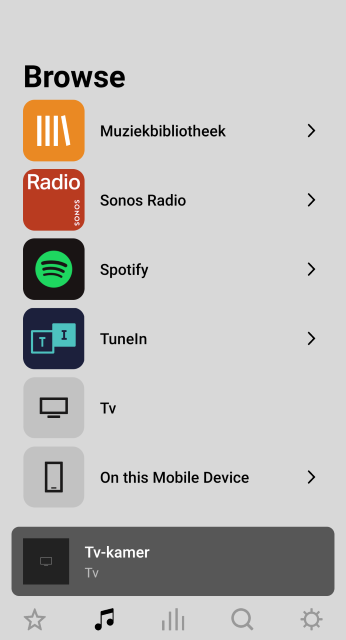
Sonos speakers can be grouped, so you can simultaneously control all speakers that are in the same zone. For example, you can add one or more Sonos One speakers to your living room or in different parts of your house. The Sonos app does have some specific controls for the Sonos Beam. There is a Night mode that reduces the intensity of loud sounds while increasing the level of quieter sounds. Similarly, there's also a Speech Enhancement mode that makes it easier to hear dialogue. These features can be handy in situations where you can't turn up the volume -- like when your kids are asleep. When not needed, you better turn them off as they reduce overall audio quality.
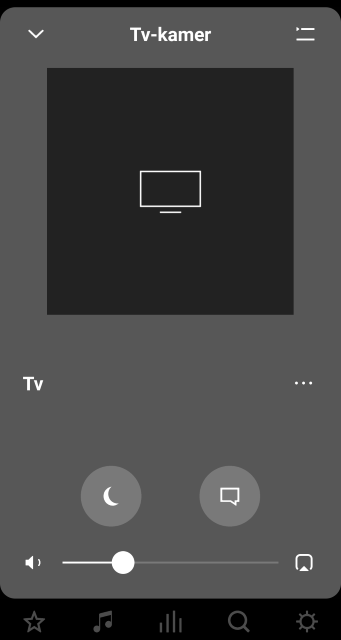
Audio quality
Sonos is more of a lifestyle company than a manufacturer of high-end audio products. The company caters to an audience that wants products that look good, are easy to install, and sound decent. One of the biggest gripes is that the Beam supports only PCM stereo, Dolby Digital, and Dolby Digital 5.1. The lossless DTS or Dolby Atmos audio formats are not supported. Sonos reasons these are features for larger, higher-end devices. If you really want Dolby Atmos you can get the $799 Sonos Arc soundbar.
Other than this, the Beam delivers audio quality that will impress most people. For its compact size, the Beam packs quite a punch. It's a massive step up versus a TV's integrated speakers and it plays music surprisingly well. The soundbar immerses you into the audio and is capable of filling up a large living room. You get clear highs and despite the lack of a subwoofer, the bass from this all-rounder is quite decent too. Especially at higher volumes, the Beam provides rich and vivid sound. Whether you want to relax after a long day of work, or turn up the volume for a little party, the Beam delivers everything you need.
Key takeaway
What makes the Beam so compelling for me is that it fulfills three major needs. First up, it provides audio to the living room on a day-to-day basis. You can use it to listen to your favorite online radio streams -- or stream music from your computer or smartphone. The soundbar doesn't take up a lot of space yet it's more than capable of filling a large living room with sound.
Secondly, it enhances your TV experience by offering better sound than your TV's built-in speakers. And last but not least, thanks to voice control you can interact with not only the Beam itself but also with other smart devices in your home as well as virtual assistants like Amazon Alexa and Google Assistant. The Sonos Beam is an ideal entry into a smart livingroom and it can be expanded with other devices from the Sonos ecosystem. The biggest downside is the high price tag. Sonos charges $399 (449EUR) for the Beam.
The Good Stuff
The Bad Stuff
DVHARDWARE gives the Sonos Beam smart soundbar a 9/10 and our Seal of Approval.

Added: February 15th 2021
Product reviewed: Sonos Beam
Reviewer: Thomas De Maesschalck
Score: 9/10