Fractal Design Define XL case review
Interior
After removing two thumb screws you can slide out the left side panel, it's made from thick steel and it's pretty heavy.

Inside the case I found a manual and a box with accessories. It includes black screws, a couple of zip ties, one 5.25" to 3.5" bay convertor, and a white fan controller with three fan headers.

Like the exterior, the interior of the Define XL is all-black with some white accents. The interior appears quite roomy and it supports Mini-ITX, Micro-ATX, ATX and E-ATX sized motherboards. When the removable HDD bay is in place you can install graphics cards with a length of up to 330mm (without the cage it's 480mm), and the PSU area fits a power supply with a depth of circa maximum 180mm. Be sure to check this before you buy this case as long, high-capacity power supplies will not fit and it's not possible to remove the HDD cages located right next to the PSU (at least if you don't plan on modding the case).
One of the special features of the Define XL is that it's divided into three thermal chambers. The upper chamber comprises about two thirds of the case, it includes the motherboard, the 5.25" bays and the upper HDD bay. By default, the main chamber is cooled with one 140mm front intake fan, a 140mm rear exhaust fan and a slightly angled 180mm top fan that exhausts through the rear of the case. Fractal Design explains they made this design decision to reduce noise output.
The PSU area is the second chamber and it's connected to the main chamber with a removable lid. With the lid closed, you can install the PSU so it takes its air from the bottom of the case, through the dust filter, and with the lid open the PSU can pull hot air from the main chamber. Fractal Design recommends leaving the lid closed if you want low noise, and opening it if you want more airflow in the main chamber.
The third chamber is the lower HDD area, it has room for six HDDs and can be cooled independently via an optional 140mm front fan. The PSU and the HDD chamber is divided by a removable metal panel, with the panel in place hot air is forced to flow behind the right side panel and out in the rear of the case. When the panel is removed, air flows over the PSU and out in the rear ventilation holes.

Inside the main chamber we find the "cable boom", with connectors for the front I/O panel, the reset button, and the front fan.

Some closeups of the motherboard area, showing off the angled fan and the holes (with rubber grommets) for cable management. As mentioned earlier in the review, the angled fan exhausts its air via the rear panel rather than the top panel. While it seems interesting in concept, I doubt this is a good decision because the airflow is severely restricted by the fan's angle and narrow space behind the fan.


All included fans have a black frame and white blades. On the picture below you can also see the 7 white PCI slot covers, the vertical PCI slot cover (for the included fan controller) and two pre-cut holes for liquid cooler tubing. Each PCI slot cover is secured with a thumb screw so you can install and remove cards without having to search a screwdriver.

The installation of 5.25" drives is done with thumb-screws, so it's pretty much tool-free. A total of twelve thumbscrews are included with the case.

Included with the case is an adapter to fit a 3.5" device into a 5.25" drive bay.

A total of ten storage devices can be installed into the Define XL, the trays have a white color and support both 3.5" and 2.5" disks. The upper storage bay can be taken out of the case by removing the thumbscrews.


Each HDD has four rubber noise dampers to minimize noise from HDDs. Unfortunately, storage devices can not be installed tool-free - quite disappointing for a case at this price level.

When you take out the HDD cage, you can see even more rubber to prevent vibrational noise.

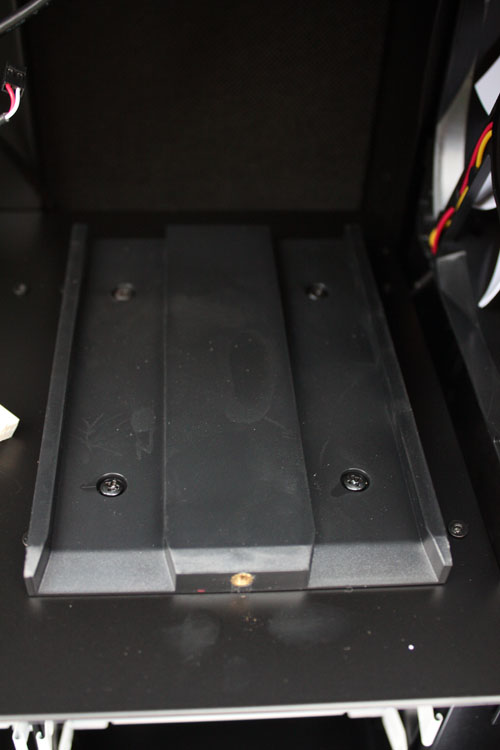

Below is a closeup of the PSU chamber cover. As explained earlier in the review, you can remove this cover if you want the power supply to take its air from the main chamber.

Added: April 12th 2011
Product reviewed: Fractal Design Define XL case
Reviewer: Thomas De Maesschalck
Score: 7.5/10
Page: 4/6
 Previous Page (3/6)
Previous Page (3/6)